What exactly is DukeCooks?
DukeCooks is a one-stop healthy lifestyle Desktop application designed for health-conscious students. As busy student project developers for DukeCooks, we understand that it can be daunting to keep track of various tasks and yet, manage a healthy lifestyle at the same time.
DukeCooks aims to simplify this by allowing you to manage various aspects of your lifestyle, all within a single application. In DukeCooks, you will be able to manage tasks, store recipes, plan workouts, monitor health and write diaries, all in the same application.
DukeCooks is equipped with a command-line interface (CLI). With CLI all you have to do is key in what you want to do with an array of predefined commands.
Who is behind DukeCooks?
DukeCooks is proudly developed by a group of second-year students from the National University of Singapore. This application was made to fit the team project requirements for a software engineering module. An application, AddressBook 3 (AB3), was assigned as a base for our project. Thus, this is a brownfield project which entails morphing AB3 into a new application which in this case, DukeCooks.
What is in this document?
This document is a collection of my contributions made to DukeCooks. These contributions can be categorized in the following 3 main areas: the overall project, the user guide, and the developer guide.
My Contributions to DukeCooks
Building the Recipe Book
The Recipe Book in DukeCooks allows the user to create and store his own personal recipes. This allows the user to keep track of each recipe’s ingredients and nutritional value, to aid them in monitoring the food they eat, and their nutritional intake.
Initial works for the Recipe Book include referencing the AB3 codebase. The add / delete / edit / list / find functions from AB3 were adapted and are made available in Recipe Book.
Enhancement 1: Upgrading the Graphic User Interface (GUI)
Using AB3’s GUI as a backbone, the Recipe Book was created. The GUI layout was adapted to have an sidebar index view of
every Recipe saved within DukeCooks, as well as a separate panel that display all of the saved Recipe as Recipe Cards
for the user’s ease of view.
Enhancement 2: Optimizing the Tag and Edit components
The Tag component from AB3 was refactored to function as Ingredient. However, with AB3’s implementation of tags,
and edits to a Recipe to update its ingredients would follow the behaviour of AB3’s Tag, meaning it would clear all
of the Ingredient present in that Recipe and give that Recipe the Ingredient specified by the user. To allow for
a better user experience, these components have been modified such that the user is able to solely add and remove Ingredient
components from a Recipe, as opposed to having to retype all of the Ingredient a Recipe should have every edit.
Enhancement 3: Dynamic updates between Recipe Book and Meal Plan Book
Given that the Recipe Book and Meal Plan Book are two closely related components, optimizations were made to the Recipe
Book methods such that any modifications made by the user to the Recipe stored within the Recipe Book would be reflected
within the MealPlan in the MealPlan book automatically, without the user having to prompt for an update to ensure Meal Plans
are up to date with the Recipe Book’s latest information.
Building the Meal Plan Book
The Meal Plan Book in DukeCooks allows the user to create and organize his own meal plans. This allows the user to add recipes that he has saved into the DukeCooks recipe book, allowing him to plan his weekly intake of food and nutritional value. The Meal Plan Book will calculate and display the weekly nutritional value to the user upon the user’s request.
Initial works for the Meal Plan Book include referencing the AB3 codebase. The add / delete / edit / list / find functions from AB3 were adapted and are made available in Meal Plan Book.
Enhancement 1: Upgrading the Graphic User Interface (GUI)
Using AB3’s GUI as a backbone, the Meal Plan Book was created. The GUI layout was adapted to have an sidebar index view of
every Meal Plan saved within DukeCooks, as well as a separate panel that display all of the saved Meal Plan as Meal Plan Cards
for the user’s ease of view.
Enhancement 2: Creating the view command
To give the user ease in processing the nutritional value of an entire meal plan, as well as to better view the Recipe
present in each MealPlan, the view command was created. The view command takes advantage of the revamped GUI and removes
the Meal Plan Card view to bring up a new GUI that displays all of the Recipe of each day of the viewed MealPlan, including
the RecipeName, Ingredient, and various nutritional value of each recipe, as well as the nutritional value of the entire
MealPlan.
Enhancement 3: Additional find functionality with findMealPlanWith
The 'find' function adapted from AB3. In the DukeCooks Meal Plan, it serves to find all MealPlan whose MealPlanName
contains the user specified keyword(s). This is then adapted to create a findMealPlanWith command, which instead searches
through all the RecipeName stored within the MealPlan to allow the user to search for any MealPlan containing a
RecipeName of a Recipe the user wishes to look for.
Code contributed:
Visit this link to check out my code contributions to DukeCooks.
Contributions to the DukeCooks User Guide
The following extract is my contribution to the User Guide documentation of my Duke Cooks feature, the Meal Plan Book. Other contributions include the User Guide documentation of the my other DukeCooks feature, the Recipe Book. |
To view the full User Guide of DukeCooks, please visit this link. |
Meal Plans
Want a way to plan out your meals for an entire week? Using meal plans is a great way do that. Use the following meal plan commands to plan your weekly consumption!
Getting your way around meal plans
Using Meal Plans, you will be able to take all the recipes you have in DukeCooks and use them to plan your meal plans for the week.
Look at the diagram for a better understanding of how Meal Plans are laid out!
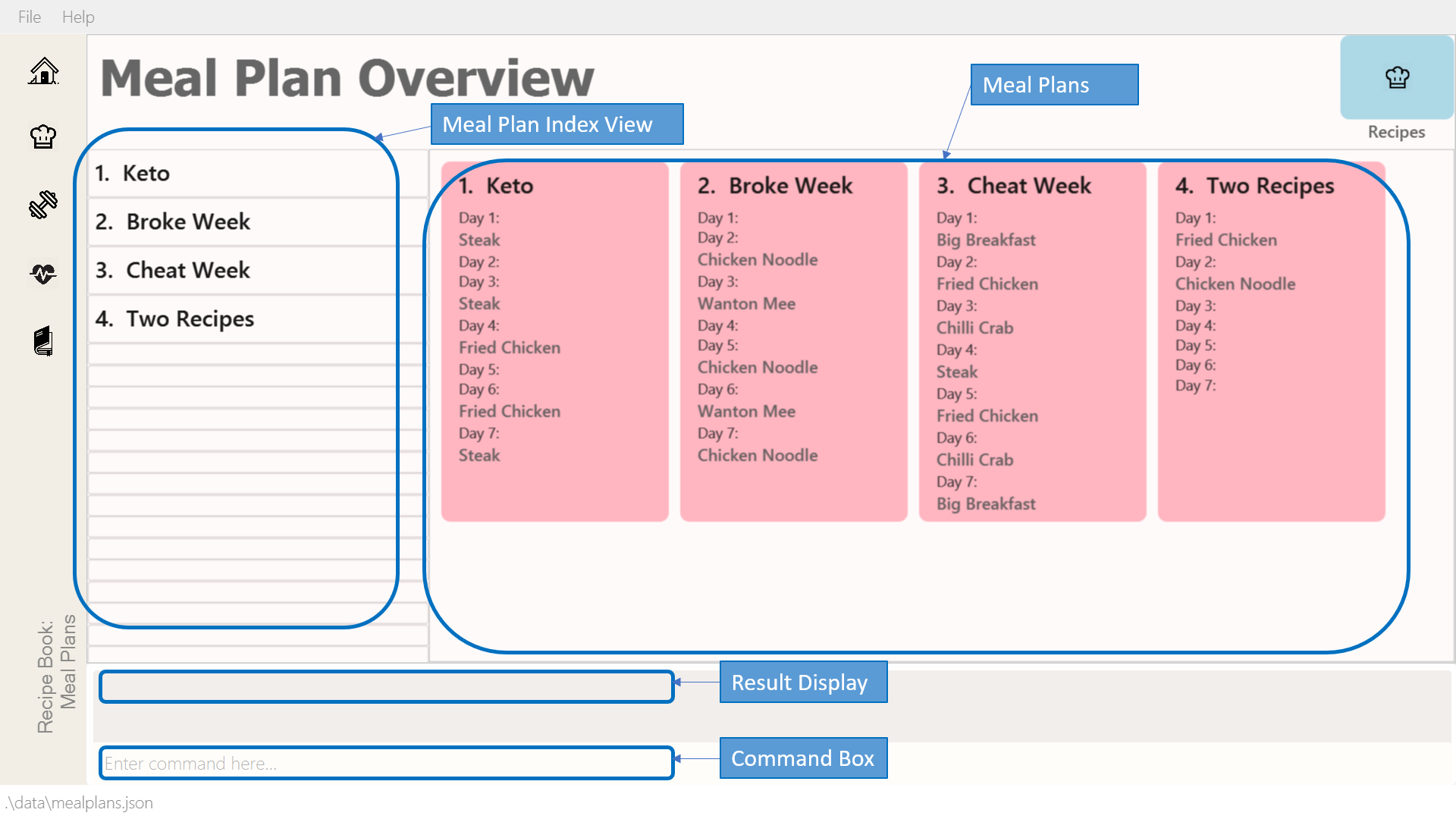
Adding a meal plan
Adds a new meal plan into the meal plan book.
Command: add mealplan
Format: add mealplan n/<name> day1/[name]… day2/[name]… day3/[name]… day4/[name]… day5/[name]… day6/[name]… day7/[name]…
|
All meal plan names must be alphanumeric, up to 40 characters You are only able to add recipes that you have within your recipe book. Edits to recipes within your recipe book will be reflected in the affected meal plans. Deletion of recipes will also delete them from any meal plan containing them. |
Examples:
-
add mealplan n/Empty
Creates an empty meal plan with the name "Empty". -
add mealplan n/Keto day1/KFC day2/4 Fingers day3/Texas Chicken day4/Arnolds day5/Popeyes day6/Nene day7/Wing Stop
Creates a meal plan with the name "Keto" and the listed meals under each indicated day.
-
Enter the command in the command box and hit the Enter key.
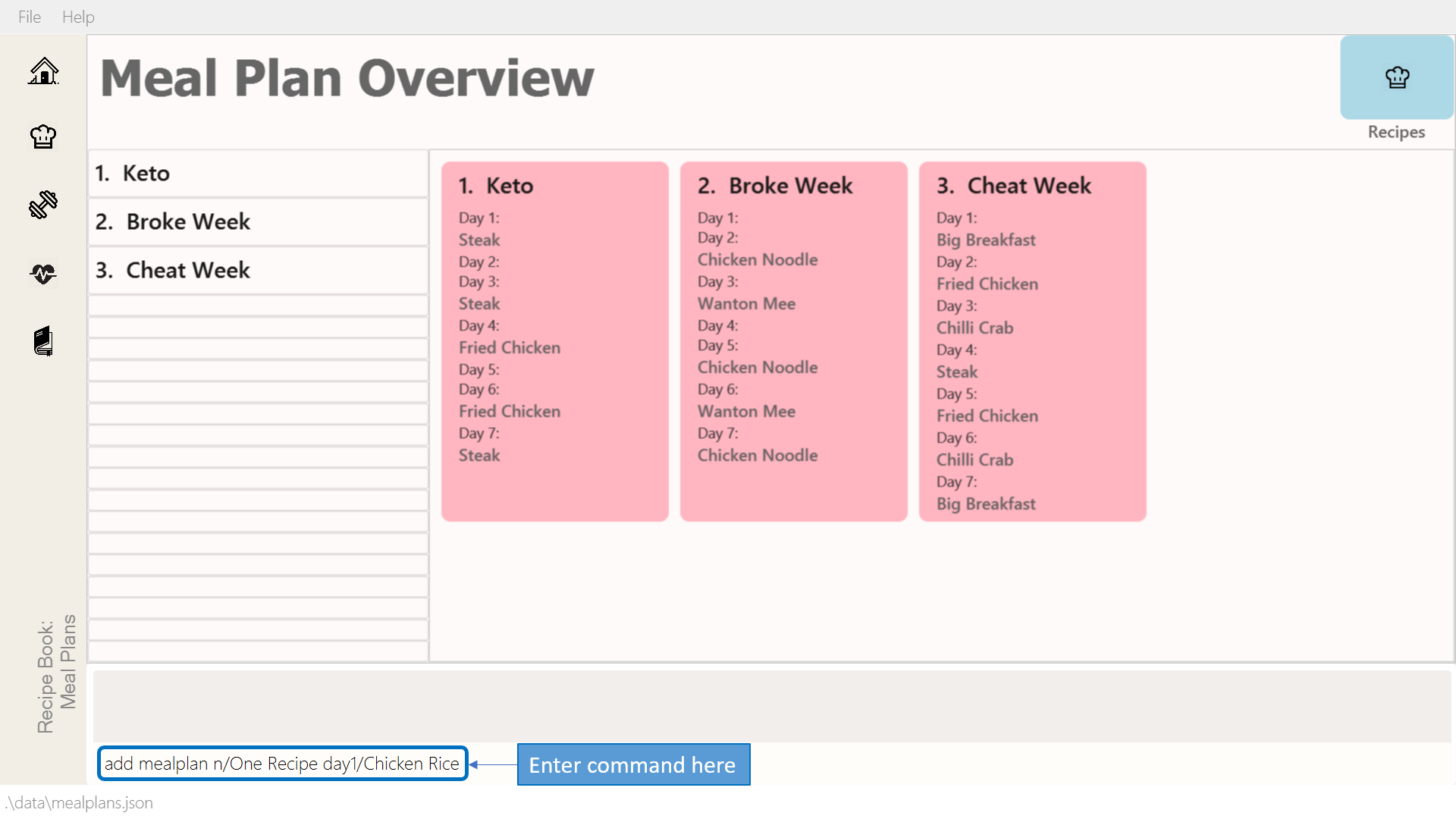 Figure 2. Adding a meal plan
Figure 2. Adding a meal plan -
If the command succeeds, you should see the following message in the result display and a new meal plan named "One Recipe" will be added.
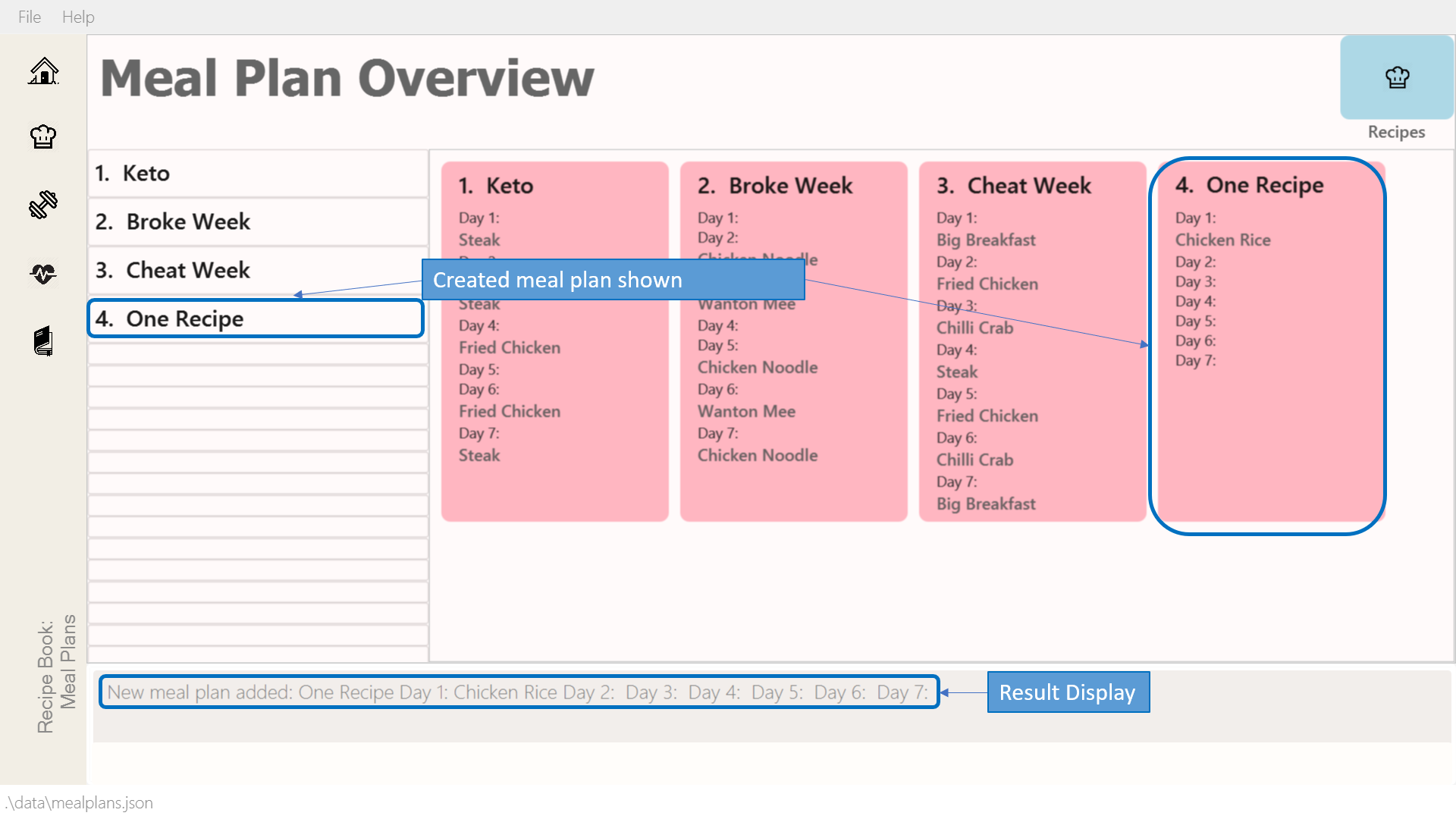 Figure 3. Successfully added meal plan
Figure 3. Successfully added meal plan
Finding a meal plan containing a certain recipe
Finds meal plans with a specified recipe name.
Command: find mealplanwith
Format: find mealplanwith <recipe name keyword>
|
You can only search for one recipe at a time. The recipe’s name must be entered exactly as it is in the recipe book. |
Examples:
-
find mealplanwith Chicken Rice
Lists all meal plans containing "Chicken Rice" in any of the meal plan days.
-
Enter the command in the command box and hit the Enter key.
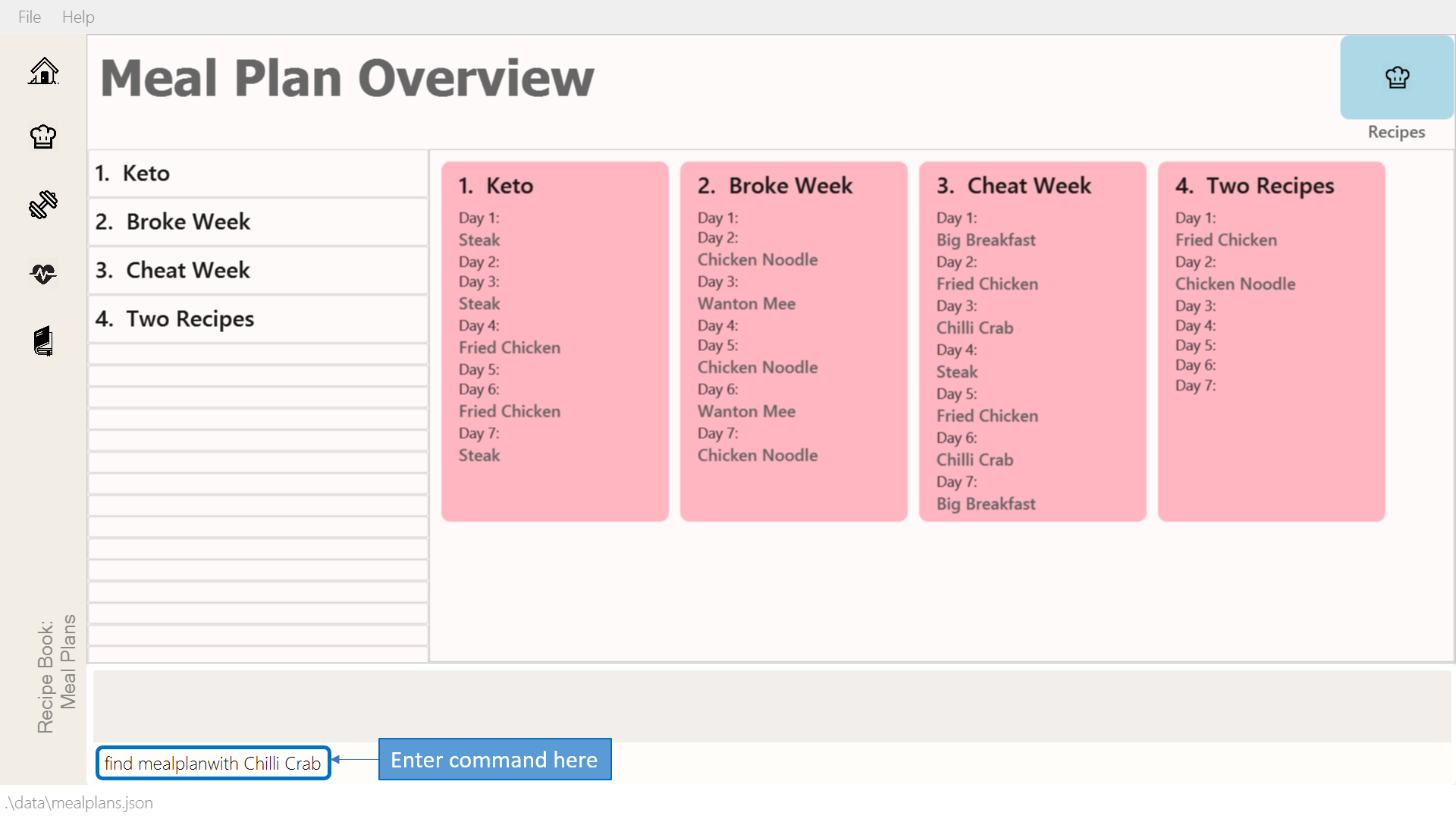 Figure 4. Finding a meal plan with recipe
Figure 4. Finding a meal plan with recipe -
If the command succeeds, only the found meal plans would be displayed as shown below. In this case, all meal plans with the recipe "Chilli Crab" in any of its days would be found.
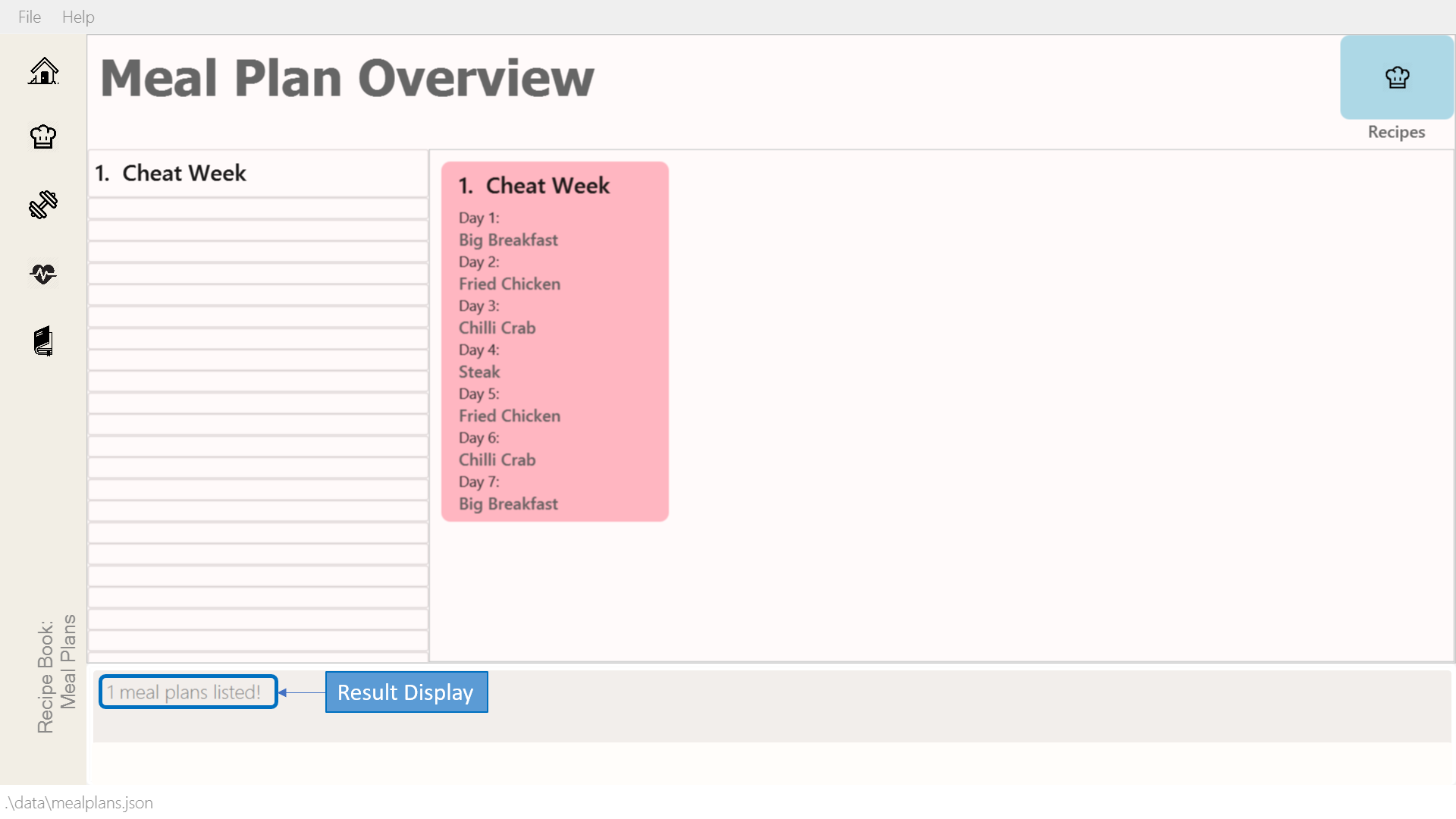 Figure 5. Successfully found meal plan with recipe
Figure 5. Successfully found meal plan with recipe
Making the DukeCooks Recipe Book and Meal Plans
The following extract provides my contribution to the Developer Guide documentation of my feature, the Recipe Book. Other contributions include the Developer Guide documentation of the my other DukeCooks feature, the Meal Plan Book. |
To view the full Developer Guide of DukeCooks, please visit this link. |
Recipe Book feature
The current implementation of Recipe Book consists of the following:
-
Each
Recipeconsists of a uniqueRecipeName -
Each
Recipecontains an Set ofIngredient -
Each
Recipeconsists of a uniqueCalories -
Each
Recipeconsists of a uniqueCarbohydrates -
Each
Recipeconsists of a uniqueFats -
Each
Recipeconsists of a uniqueProtein -
Each class has their respective getter methods
The class diagram below gives an overview of the Recipe class.
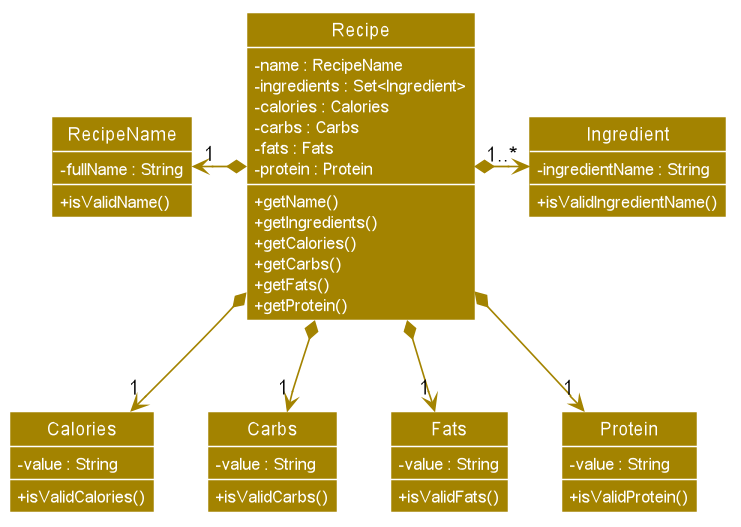
Implementation of recipe book commands
Recipe class supports multiple commands. It includes:
-
AddRecipeCommand- Adds aRecipeintoDukeCooks -
DeleteRecipeCommand- Deletes aRecipefromDukeCooks -
EditRecipeCommand- Edits the specifiedRecipe -
FindRecipeCommand- Finds allRecipewhoseRecipeNamecontains user-specified keywords
All the above recipe commands behave similarly. The commands will be parsed in DukeCooksParser and based on their
types (i.e Add, Delete, Edit etc), the corresponding variant parsers will be invoked (i.e AddRecipeCommandParser,
DeleteRecipeCommandParser etc). After which, the corresponding command will be executed (i.e AddRecipeCommand,
DeleteRecipeCommand etc).
The figure below describes the execution of an DeleteRecipeCommand.
The input provided is delete recipe 1.
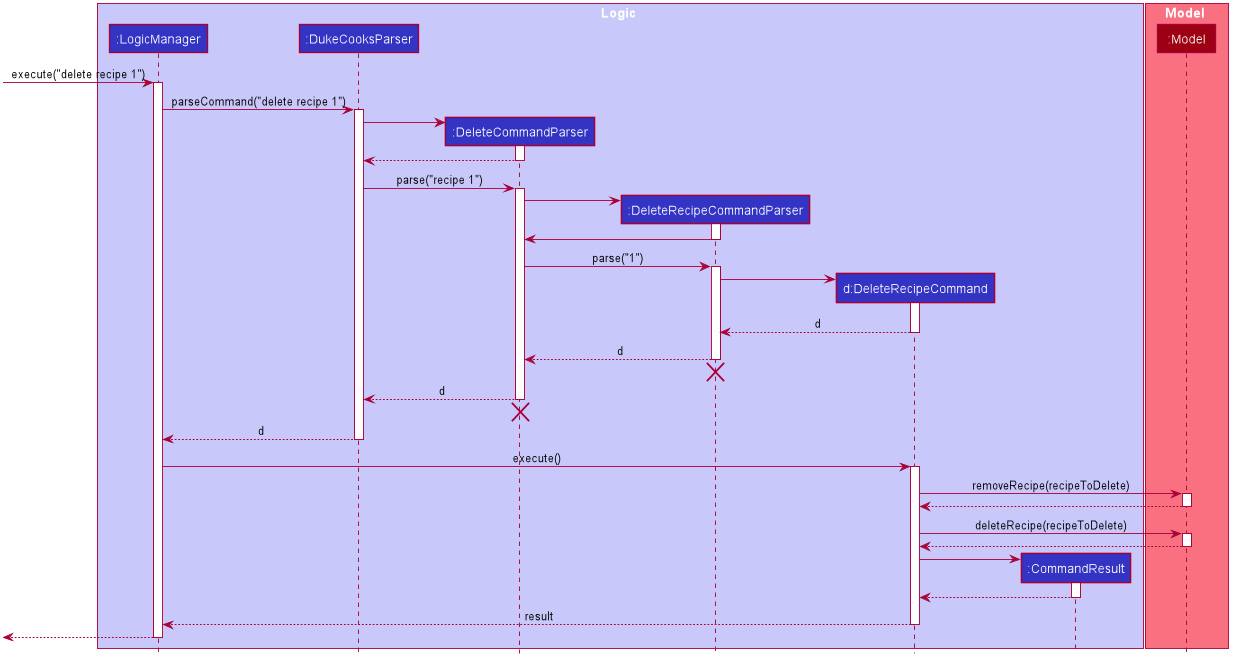
After a successful execution, the recipe with the specified index will be deleted from the recipe book.
The DeleteRecipeCommand will also delete the recipe from all meal plans that by filtering through all saved meal plans, checking for the existence of the recipe it is about to delete, and replace that meal plan with a new one. This is done using MealPlan#removeRecipe.
Design Considerations
| Aspect | Option 1 (Chosen) | Option 2 |
|---|---|---|
Updating of recipe components in meal plans upon recipe modifications |
Dynamic updates upon recipe modification Pros Cons Our Choice |
Manual updates at any point in time Pros Cons |
